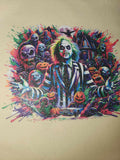Print ready turn around time is 24 hours (next business day). If shipping this does not include transit time.
Same Gang sheet builder, different finish. You will receive a glitter DTF print with this selection. It s a thicker print than regular DTF however it is less thick than Glitter HTV. You will see glitter but could also be considered a sparkle since you cannot feel the glitter.
The ENTIRE design that is ordered on this builder will have glitter on it. Use our other builders for other effects, or none.
Welcome to our Direct to Film (DTF) gang sheet builder. You can use this tool to upload your images for us to print on our Mimaki TXF DTF printer. Yes, we sell the printers too when you're ready to move on to the next step in production.
Please follow the below directions:
Step 1: Choose what size print you would like from the drop down list.
Step 2: Upload your files or choose from our library ( more designs coming soon)
Step 3: Arrange and resize images as needed.
Step 4: Verify that you do not have overlapped images and that your images do not have unneeded backgrounds.
Step 5: Save and send to cart (or save for later if you need to make changes)
Step 6: Check out with the rest of your order.
* For ALL Gradient and Translucent images there will be white that is printed around the image itself. Please make sure to design the file appropriately. *
A couple of notes:
- We currently have a Turn around Time of the next business day.
- Your order can be picked up using the "Will Call" shipping method at check out. Alternatively we can ship it to you.
- Free shipping on all orders over 65.00 If you order other items besides prints, the entire order will be compiled and ship together.
Basic Instructions:
- Cut out your print
- Press should be 285-320 degrees (based on fabric, check for compatibility)
- 1st press for 4 seconds to take out wrinkles and humidity
- Place your design- press for 15-20 seconds
- wait for print to cool COMPLETELY ( cold peel)
- peel off carrier, replace or use parchment, Teflon or cloth
- final press 10 seconds.
These are basic instructions and can vary slightly based on fabric and your equipment. Please use medium pressure and use pressing pillows where needed to eliminate issues with seams and buttons.
To ensure you get the best prints:
- You will receive the best results if you upload files that are at minimum 300 DPI.
- Make sure to design your files on an artboard size larger than your largest print.
- If you choose to use the Background removal tool, please note that you will have a slightly jagged edge around where the background is removed.
- Fine details may not print or have trouble adhering due to lack of powder.
- Fine details on specialty films like reflective, glitter and glow may cause some additional press and prep time due to coatings being left behind.
- Upload Images that have a transparent background, these are typically PNG files. However they can also be PDF's, AI, and others. Verifying the quality and background of your uploaded images is your responsibility, please take care to do so as we want you to be 100% satisfied with your prints.
This item is excluded from earning reward points